Streamlining clinical trial management: How Blood Cancer UK leveraged the Microsoft Power Platform to support patients and optimise operations.
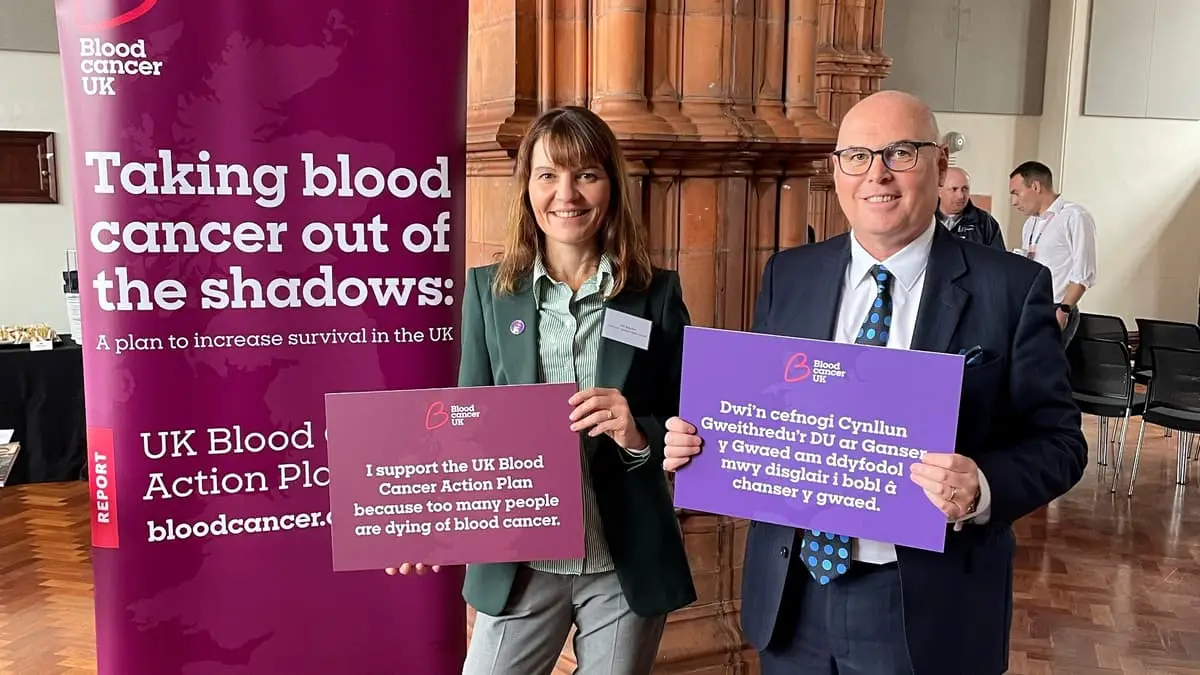
Customer Background
Blood Cancer UK is a charitable organisation dedicated to beating blood cancer by funding research, supporting those affected, and campaigning for change. Since 1960, it has invested over £500 million in blood cancer research, transforming treatments and saving lives.
Blood Cancer UK required a solution to streamline the process of managing clinical trials for patients with blood cancer, as well as to support healthcare professionals, family members, and caregivers seeking information.
The organisation's primary goal was to create an efficient system that could handle sensitive patient data, offer information, and link relevant parties while maintaining ease of use for their non-technical staff.
Blood Cancer UK’s clinical trials team handles requests from patients, healthcare professionals, and caregivers who are looking for ongoing clinical trials. These individuals rely on the organisation to provide accurate and up-to-date information regarding potential treatments for various blood cancer types.
The primary challenge was that the team is not technically inclined. Their focus is entirely on supporting people with blood cancer and helping them find suitable trials. Therefore, they required a system that would help them access and record data quickly and easily without needing to worry about complex technical operations.
Sound familiar? Let us guide you on your next solution
The Solution
A Microsoft Power Platform-based Power App was developed to meet these needs, providing an organised, data-driven approach to managing clinical trial information and patient records.
Customer Success
-
Customisable Contact Tables
The app utilised a contact table with custom fields and classifications to manage patients, healthcare professionals, caregivers, and trial participants. Each contact record was tagged with key information such as blood cancer type, trial participation, and relevant demographics (age, gender, etc.).
-
Dynamic Data Entry and Look-Up Tables
Blood cancer types and trials change frequently as new treatments and cancer classifications emerge. To accommodate this, the app featured dynamic look-up tables that allowed users to easily add or update information about blood cancer types and trials. This flexibility was critical for ensuring that the app stayed relevant and useful as new data became available.
-
Trial Search and Participation Tracking
One of the most important functions of the app was its ability to search for relevant clinical trials based on information inputted into the Dynamics 365 system, such as a patient’s blood cancer type and other factors. Once a trial was identified, users could associate the patient’s record with that trial. The app allowed for tracking of participation, reasons for not pursuit and the status of patients.
-
Integration with Official Information
The app linked to official clinical trials via unique NCT numbers (National Clinical Trial identifiers) and provided direct links to information on government websites. Although there was no full integration with these external systems, the app allowed easy access to authoritative sources for trial details.
-
Treatment Records and Outcome Tracking
The app also included a section for managing patient treatments. Users could link patients to specific drugs or therapies, track the line of therapy, and log outcomes. This structured data enabled both ongoing treatment monitoring and historical analysis, helping the team make informed decisions for future patients.
-
Email Tracking and Collaboration
Email tracking was a critical aspect of the solution, allowing the team to link communications directly to patient records. This feature ensured that all interactions regarding a specific patient or trial could be accessed centrally, even if different team members were involved. This was particularly important given the team’s non-technical nature, as it reduced the reliance on fragmented email chains and manual tracking.
-
Dashboards and Reporting
Although not initially part of the app’s design, the Clinical Trials team designed and implemented interactive Power BI dashboards which provided real-time insights into ongoing trials, team workloads, and demographic data. These dashboards helped the team understand how many active trials were being managed, the distribution of patients across trials, and the team’s overall capacity. This enhanced their ability to plan and allocate resources effectively.
Impact and Benefits
The Power App had a number of tangible benefits for Blood Cancer UK:
Better Data Management: The app’s structured data model meant that all patient and trial information was consistently recorded and easily accessible. This improved the team’s ability to report on key metrics, such as the number of patients referred to trials or the types of blood cancer most frequently encountered.
Enhanced Collaboration: Centralised email tracking and shared access to patient records improved team collaboration, ensuring that no information was lost or siloed when team members were absent.
Scalability: The app’s flexible design allowed Blood Cancer UK to easily update their records as new trials and blood cancer types emerged, ensuring that the system remained relevant over time.

Further Enhancements
Following the launch of the Power App, the mhance team went onto implement several automated processes using Power Automate to enhance efficiency and accuracy in handling communications and consents. The key flows were:
- Create an alert against a contact when a search is created: Automatically generates an alert in CRM when a search is conducted, ensuring relevant contacts are flagged for follow-up.
- Create an alert when a contact is deactivated: Sets an alert when a contact is deactivated, helping administrators maintain up-to-date records.
- Update the consent statement for a contact: Keeps the consent statement current by automatically updating it on the contact’s record when changes occur.
- When a new contact is added, update the latest consent statement on the contact: Automatically assigns the most recent consent statement to newly added contacts.
- Agree to terms email: Sends out an email requesting agreement to terms, ensuring all contacts are aligned with the latest terms.
- Set regarding to ‘From’ contact and set regarding to ‘To’ contact: These two flows ensure email correspondence is correctly linked to the appropriate contacts in the CRM.
These flows streamline the process of managing consent, automating communications, and maintaining accurate records, which in turn supports the broader objectives of Blood Cancer UK’s Clinical Trials.
Conclusion
The Power App developed by mhance for Blood Cancer UK successfully addressed the needs of a non-technical team, providing a user-friendly platform for managing patient data, clinical trials, and communications. By utilising the Power Platform’s model-driven capabilities, the app streamlined processes, enhanced collaboration, and provided valuable insights through structured data and reporting. Blood Cancer UK now has a scalable, adaptable tool to support its mission of connecting blood cancer patients with life-saving clinical trials.



