Authored By: Steve Dyble
Dynamics Business Central Consultant
Microsoft is gearing up for an exhilarating update in April 2024, known as the Wave One release for Dynamics 365 Business Central. This release promises a plethora of new features and enhancements. In this blog, we’ll explore the top 10 features that will revolutionise the way you navigate and leverage Business Central.
- Project Love:
Microsoft is showering love on the Projects module, previously known as Jobs. Renamed to Projects, this module receives significant enhancements, including default locations, invoice flexibility for multiple customers by project tasks, and the ability to assemble projects. These improvements aim to streamline project management, making it more intuitive and efficient.
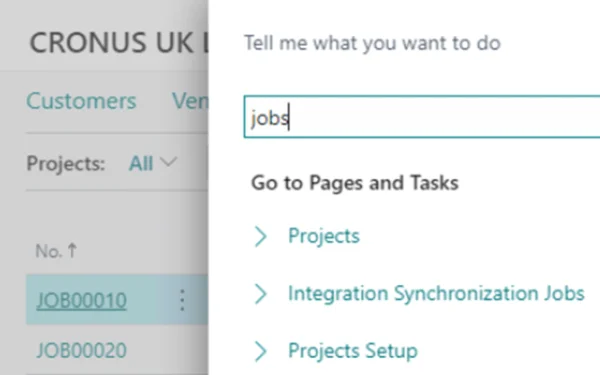
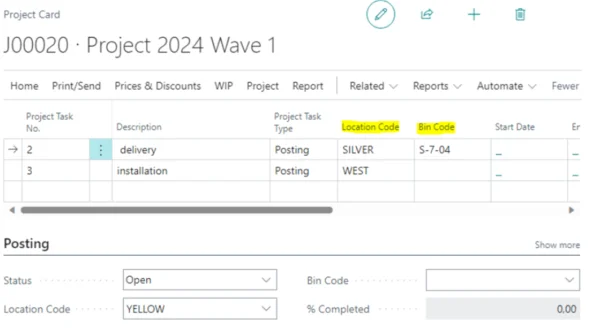
- More Data, Better Service:
Enhancements to the Project side include additional data in the fact box, providing users with more information to enhance usability. Timesheet entry is also getting a facelift with the addition of an item reference number, making the process smoother and more efficient.
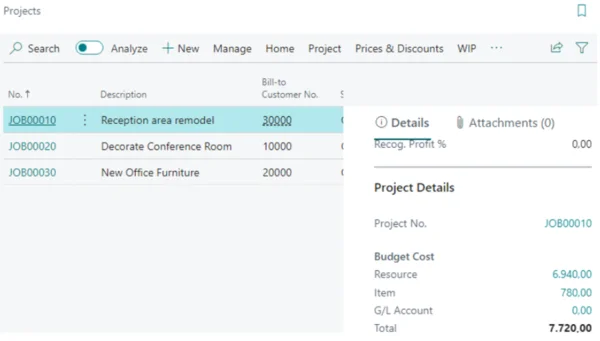
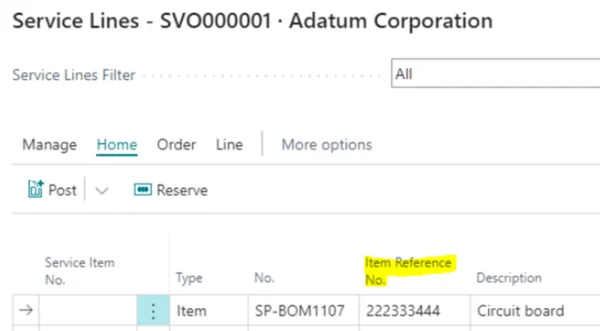
- Deferral Codes in Journals:
On the core side, users can now utilise deferral codes in purchase and sales journals. This feature adds flexibility and control, especially in scenarios involving utility bills and opening balances.
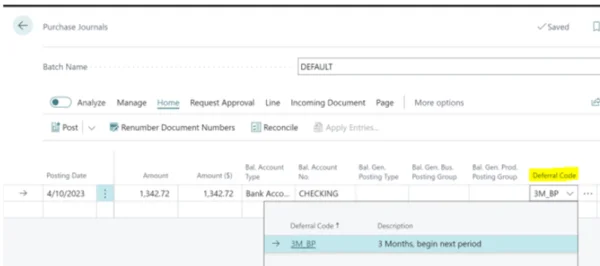
- Multicurrency Magic:
Multicurrency functionality receives an upgrade with a new General Ledger revaluation feature. This simplifies revaluations and introduces a sub ledger, providing a clearer view of transaction values and adjustments. The sub ledger allows users to track the original currency value and any adjustments made, improving transparency in currency-related transactions.
- Excel Layouts for Reports:
Get ready for an Excel revolution with 35 selected reports, including finance, sales, and purchasing, getting new Excel layouts. Microsoft is hinting at empowering users to create custom Excel layouts for reports, offering more options for data presentation and analysis.
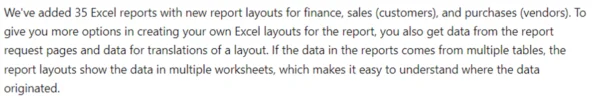
- Currencies in Employee Transactions:
This feature allows users to post employee transactions within a general journal using different currencies for expenses and payments. This is especially beneficial for organisations dealing with international transactions.
- Date in Posting Preview:
Enhancing user experience, Microsoft adds the date in posting preview for interest in the General Ledger. This small yet impactful feature provides users with crucial information before making postings, improving accuracy and confidence in financial transactions.
- Copilot and AI Integration:
Copilot, Microsoft’s AI-driven tool, integrates with Power Automate, offering users the ability to ask questions and receive intelligent responses. It also assists in mapping documents to purchase order lines, simplifying the reconciliation process and creating sales lines effortlessly.
- Create Sales Lines with Copilot:
Copilot steps into sales by helping users create sales lines easily. By providing suggestions based on user input, Copilot streamlines the process of adding sales lines, reducing manual effort and enhancing efficiency.
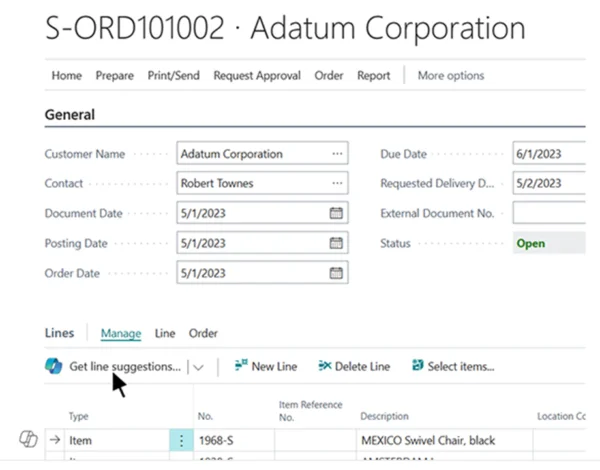
- Analyse with Copilot:
The Analyse feature in Business Central gets a Copilot makeover, allowing users to ask questions about the data. Copilot generates suggestions and visualisations, making data analysis more intuitive and accessible.
Conclusion:
The Dynamics 365 Business Central April Wave One release is packed with innovations that promise to elevate user experience and streamline business processes. From project management to multicurrency enhancements and the integration of Copilot, Microsoft is committed to empowering users with cutting-edge tools and features. Stay tuned for these exciting updates that are set to redefine the way you leverage Business Central in 2024. Interested in seeing more – view our on-demand webinar.



