Welcome to this week’s m-hance Tip Tuesday; a blog series that provides tips, tricks and shortcuts across the Microsoft suite including Microsoft Office and Microsoft Dynamics.
Last week’s Tip Tuesday showcased how to get the most out of Yammer. This week, we provide insight into Microsoft’s Sharing Platform, Microsoft SharePoint.
Microsoft SharePoint
As the name suggests, Microsoft SharePoint is the Microsoft sharing platform which many of you may already be using to share data and information. It is an easy access point for users to share any documents they have created even when away from the office. Microsoft SharePoint is part of the Office 365 package.
Team Sites
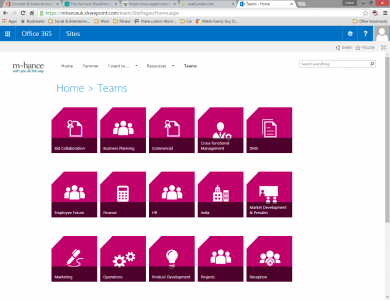
Now we can manage our data more efficiently by providing via team sites. Access can be restricted so that only the right people have access to the right information.
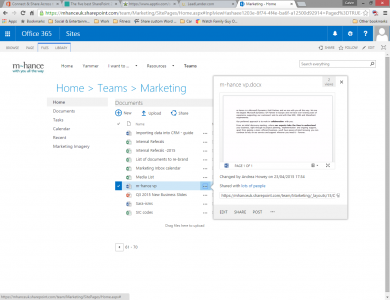
In SharePoint, you can preview files to help you find what you are looking for. Let’s imagine for a moment, you know what a document looks like but you just cannot remember the name. Instead of searching through every individual file, you can simply click on the ellipsis symbol and get a quick preview of what is in the document, saving time and improving productivity.
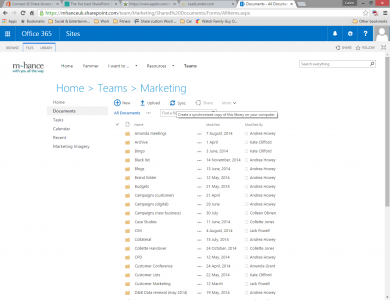
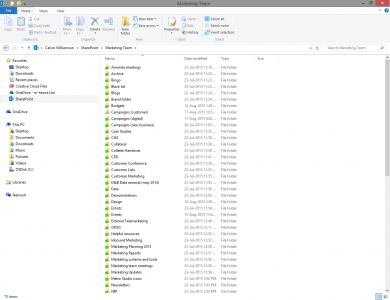
We can’t always be online, we might be travelling on the train to our next meeting, sometimes we experience problems with our Internet providers, but why should we let this stop us from working? Now we can synchronise files with our computer so we can work without Internet access. OneDrive will sync everything back up for you once you’re back online. All you have to do is look for the Sync button above all of your files and presto, all of your files will be synced to your computer.
Secure sharing
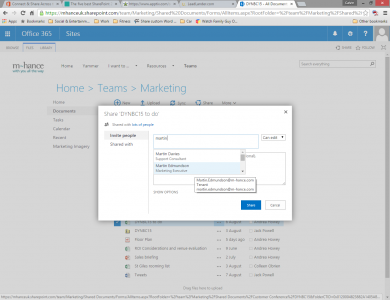
Now this is the big one. This is the very reason why Microsoft created the platform in the first place. It is so easy within SharePoint to share the documents with the people inside or outside of your organisation.
Once you have shared the information, you will also have the option to collaborate with your colleagues. This is great for teams that want to edit a document at the same time.
Searching on SharePoint
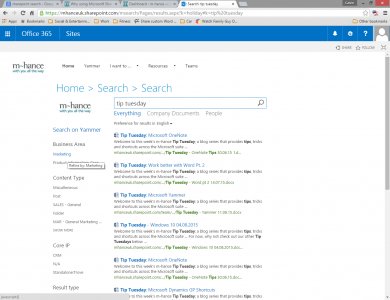
In SharePoint, searching is even easier with the use of the refiners. You can quickly search for a single document. I’ve just done a search for Tip Tuesday and found all my recent blogs. I could even drill down deeper by using the refiners (on the left hand side) which will help me search for any documents produced by my colleagues, or by a specific file type etc.
To read more about the search capabilities; why not take a look at our blog Why using Microsoft SharePoint will improve your business performance with a simple search feature
As part of #TipTuesday we will be publishing weekly tips so pop back to see more.
