The 5 best times to consider upgrading your Dynamics GP solution to the cloud
Changing the deployment strategy for an existing Microsoft Dynamics GP implementation can be a daunting prospect, with existing investments often seen as a significant roadblock to adopting solutions from the cloud. However, there are a number of occasions where making the change is not only more palatable but may also make better financial sense than continuing down the existing on-premise path; providing your business with a competitive advantage. Here are the 5 best times to consider upgrading your Dynamics GP solution to the cloud:
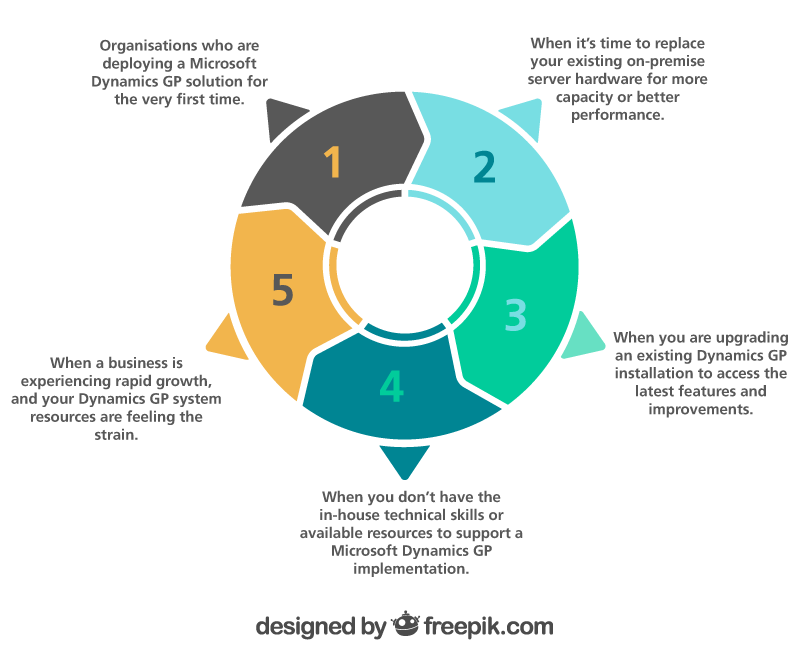
The 5 best times to consider upgrading your Dynamics GP solution to the cloud
Organisations who are deploying a Microsoft Dynamics GP solution for the very first time
When weighing up cloud-based solutions against the traditional on-premise deployment route, having an existing investment, such as hardware and software, can complicate the decision making process. Those without these investments are best able to assess the approaches based purely on merit, not history. In addition, new Dynamics GP customers can choose flexible licensing approaches, including the ability to rent licences, rather than make a significant upfront investment. This approach has additional benefits for those organisations who are growing rapidly, by providing a consistent solution for a growing user base at a predictable per-user cost.
When it’s time to replace your existing on-premise server hardware for more capacity or better performance
The time leading up to investing in replacement server hardware which may tie you into an on-premise deployment for up to 5 years, presents another great time to look at what the cloud can offer. Not only do cloud solutions offer rapid implementation, often quicker than the lead time for acquiring a server alone, but also grant you access to an elastic resource, with the ability to scale to changing needs quickly without compromising the user experience.
On premise hardware by contrast, is entirely dependent upon an organisation’s ability to predict future business requirements, and to pay for that potential upfront. Underestimating requirements can leave businesses either compromising user efficiency by over-saturating a server’s resources, or potentially having to invest in yet more hardware hoping that the issue doesn’t occur again. In comparison, upgrading your Dynamics GP solution to the cloud would allow you to pay for what you need today, but to access more capacity and performance as your needs change, without the need for significant capital investment either up front or when needs change and requirements grow.
When you are upgrading an existing Dynamics GP installation to access the latest features and improvements
The constant stream of improvements and functionality offered in new releases can be a persuasive incentive to upgrade, but it’s also another great time to make the change to the cloud. Upgrades nearly always have a cost implication, which reoccur each time. Whether it’s managing your existing data or investing in upgraded or expanded server infrastructure and technical skills to enable you to access new features. Cloud-managed services neatly sidestep the technical complexity and cost of accessing the latest functionality by providing underlying hardware, as well as the technical skills to manage it and perform upgrades of the Dynamics GP platform as new releases become available.
When you don’t have the in-house technical skills or available resources to support a Microsoft Dynamics GP implementation
Whether you are implementing Dynamics GP for the first time, or trying to keep an existing installation up to date with the latest functionality, an on premise deployment can be an expensive approach with both direct and indirect costs. One of the most significant indirect costs is from support personnel who must manage and maintain the systems. Having under-skilled staff or too few resources available can cost businesses even more through outages and lost productivity.
Cloud-based managed services relieve the burden of day-to-day management and maintenance, with support provided by teams of technical specialists to ensure your users remain productive. Single sourcing a solution from a trusted partner also means issues can be resolved quickly and easily, without having issues passed between vendors arguing over responsibilities.
When a business is experiencing rapid growth, and your Dynamics GP system resources are feeling the strain
When fixed size infrastructure and a rapidly expanding business meet, the result can be uncomfortable and potentially costly. Lost productivity and capital expense are one factor, but the distraction from business activities which are driving a company forward could be even more significant. Upgrading your Dynamics GP solution to the cloud provides a quick, efficient and cost-effective solution. Not only can you avoid the capital expense of upgrading or replacing an on-premise solution, a managed service also removes the headaches and distractions of on-premise. It allows you to focus on growth without worrying that history will be repeating itself, as the solution will grow along with you.
If you need support upgrading your Dynamics GP solution to the cloud – contact our team of specialists who will be delighted to assist you. We are the biggest Dynamics GP provider in Europe. We have a dedicated Dynamics GP Support Team of over 20 Dynamics GP specialists – the only Microsoft partner to do so. Our team of experts has worked on Dynamics GP projects of all types and sizes and are well equipped with the knowledge and expertise to handle any support query. We also have a dedicated GP Project Management Office and have Sales and Pre-Sales staff aligned specifically to Dynamics GP – all of whom are dedicated to you and your project. And that’s what really sets us apart.