Welcome to this week’s m-hance Tip Tuesday; a blog series that provides tips, tricks and shortcuts across the Microsoft suite including Microsoft Office and Microsoft Dynamics.
Last week’s Tip Tuesday showcased how to get the most out of Microsoft Word. This week, we provide insight into Microsoft Excel.
Switching Between Spreadsheets
Do you often find yourself working with many different spreadsheets at once? You may find it useful to switch between windows with the handy shortcut feature. All you have to do is press ALT + TAB. This is not strictly for Microsoft Excel but it is definitely handy when working with multiple windows.
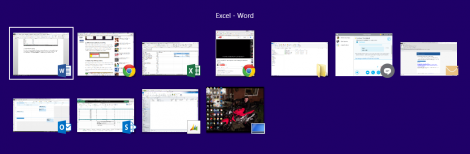
Quickly Jump to the end of a list
Working on a big spreadsheet and want to find the last record? No problem, simply press CTRL + any arrow button. For example, if the last record is at the bottom of your spreadsheet then press CTRL + Down.
Transpose Data from a Row into a Column
If you’d like to change the orientation of a table so that the data is displayed in rows rather than columns you can do this via a simple copy and paste function. All you have to do is select the table you wish to change and select transpose’ from the drop-down Paste menu under the home tab as shown below. Please note, you will not be able to use this feature until you have copied a selection of your spreadsheet.
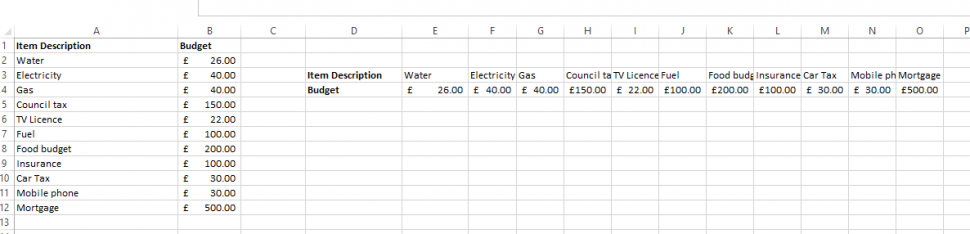
Input values beginning with 0
Typing in phone number to a spreadsheet but haven’t formatted the cell properly? Save yourself the bother and simply type in an apostrophe before typing the number, for example 01611231234
Get more values with one click
If you want to see a sum of all the values you have selected without using a formula, all you have to do is click and drag over the cells you want to add up and at the bottom of the screen you will see values such as the average value, the sum of all the selected values and the count of the number of cells at the bottom of the screen.
