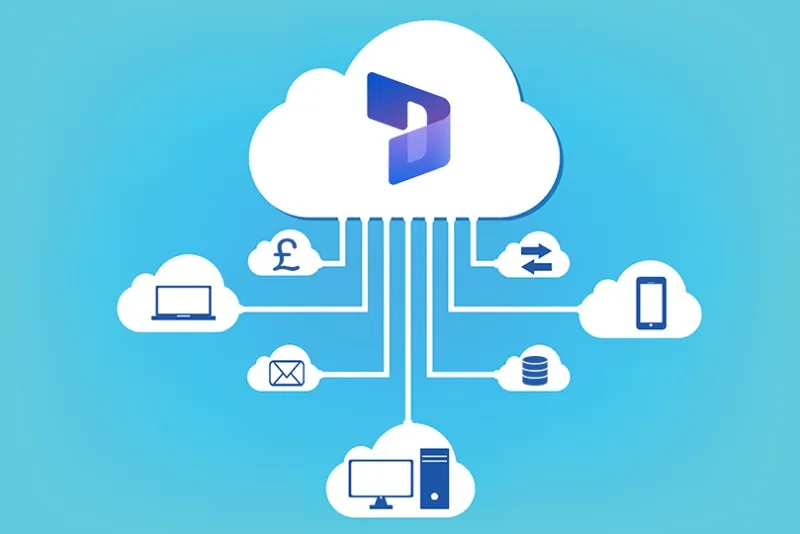Managing Dynamics 365 Storage: Strategies for Optimisation
Dynamics 365 is a powerful tool for CRM and business processes, but as usage grows, so do storage challenges. Storage capacity issues can lead to increased costs and decreased system performance if not addressed strategically. In this blog, we explore Dynamics 365 storage solutions, comparing their long-term costs, benefits, and trade-offs.
Understanding the Problem
Storage limitations in Dynamics 365 often stem from two primary sources:
- Data Accumulation: Historical records and logs build up over time.
- Document Attachments: Files uploaded as Notes in Dataverse instead of external platforms like SharePoint.
Without proactive management, these issues can escalate, affecting system performance and budgets.
Solution 1: Archiving Data
Archiving reduces storage demands while retaining historical data for compliance and analytics.
- Azure Synapse Link: Allows seamless data transfer to a data lake with minimal performance impact.
- Retention Policies: Automatically archive older records, keeping active data manageable.
Pros:
- Cost-efficient for long-term storage.
- Enhances reporting and analytics capabilities.
Cons:
- Archived data becomes read-only (for retention policies).
- Requires initial setup effort.
Solution 2: Bulk Delete
A straightforward approach to free up space by removing redundant data.
Pros:
- Quick implementation.
- Immediate impact on storage.
Cons:
- Only addresses symptoms, not root causes.
Solution 3: Leveraging SharePoint
Integrating SharePoint for document storage offers a scalable, cost-effective alternative to storing attachments in Dataverse.
Pros:
- Optimised for large file storage.
- Supports advanced collaboration features.
Cons:
- Requires migration effort and configuration.
- Dependency on SharePoint’s infrastructure.
Solution 4: Additional Licences
Purchasing licences grants more storage but comes with recurring costs.
Pros:
- Simple and immediate.
- No technical configuration required.
Cons:
- High cost over time.
- Does not resolve underlying inefficiencies.

Choosing the Right Solution
Each organisation’s needs differ. Archiving and SharePoint integration are ideal for sustainable, cost-efficient storage. Bulk deletion and additional licences serve as temporary fixes.
Effective storage management in Dynamics 365 ensures optimal system performance and cost control. By combining strategies such as data archiving and document migration, organisations can tackle capacity challenges while setting the stage for growth.
Struggling with managing your data storage? Contact our team today to discuss potential strategies and options.